How to use BGP?
How to use BGP? Print
- bgp, bgp session
- 1
Fist, You need add a ASN
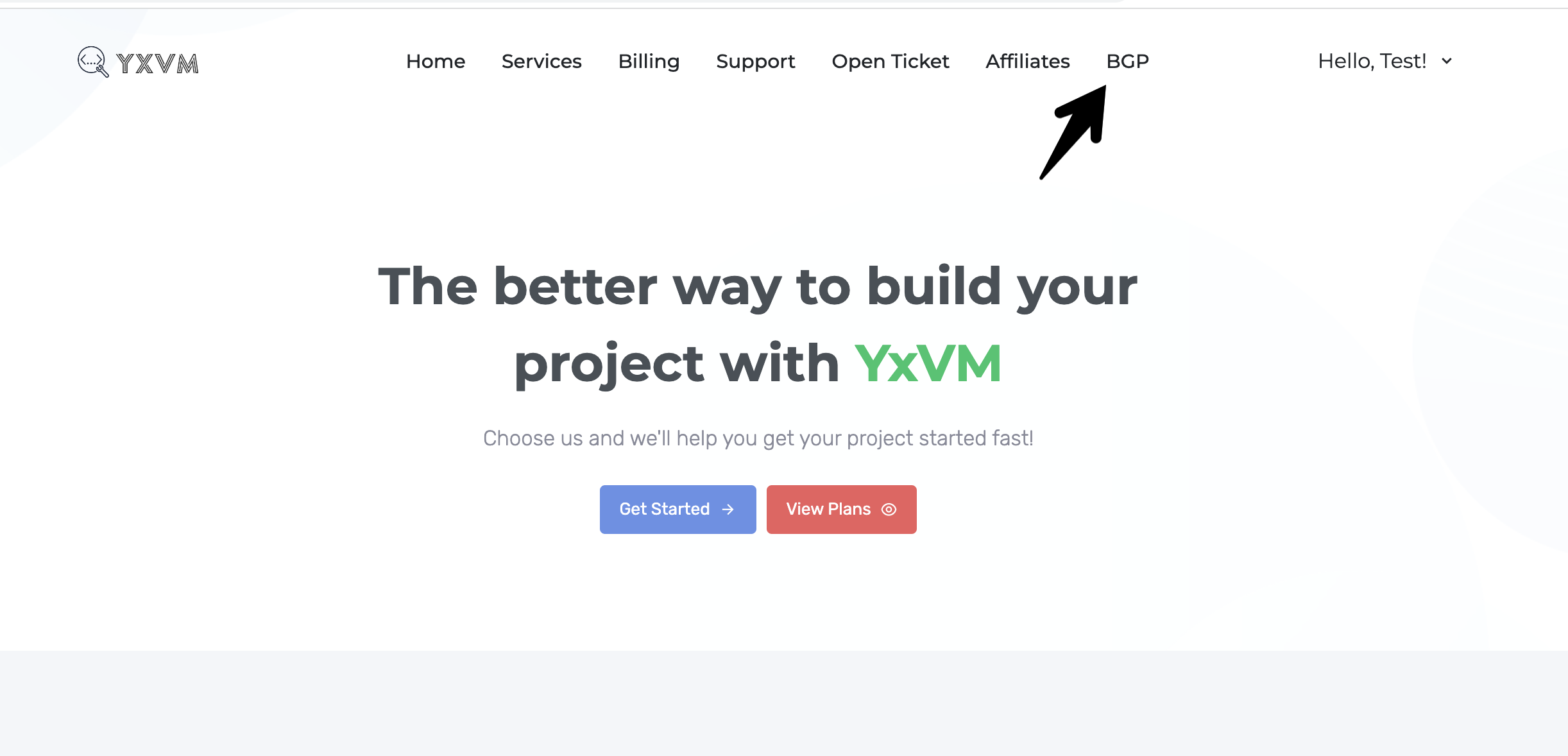
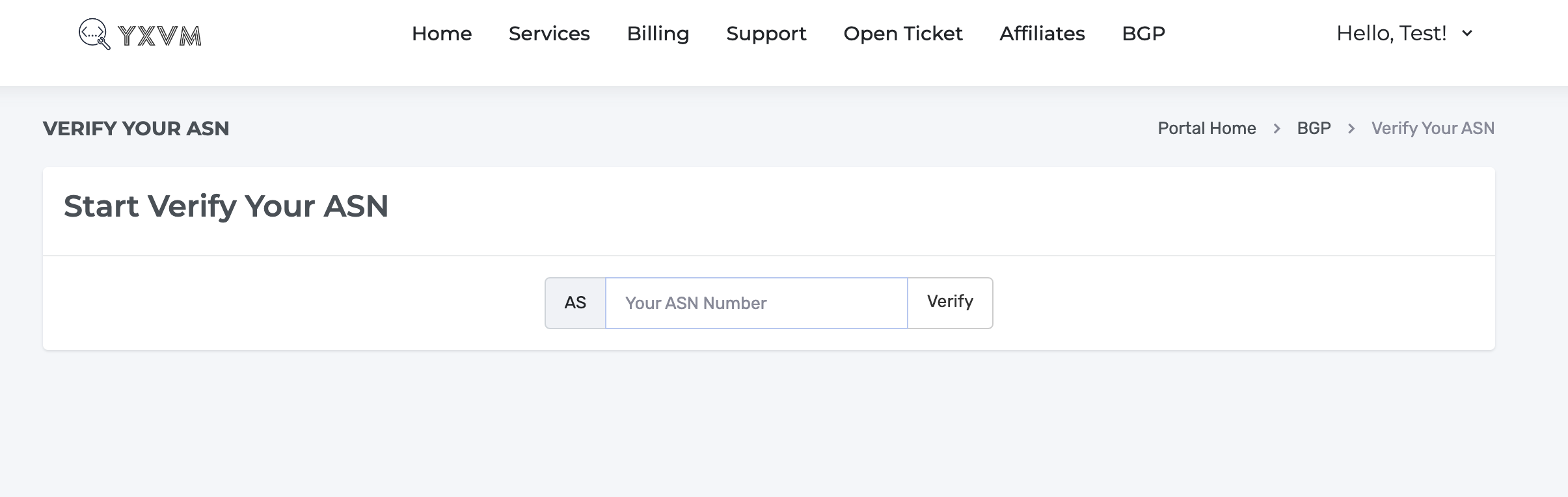
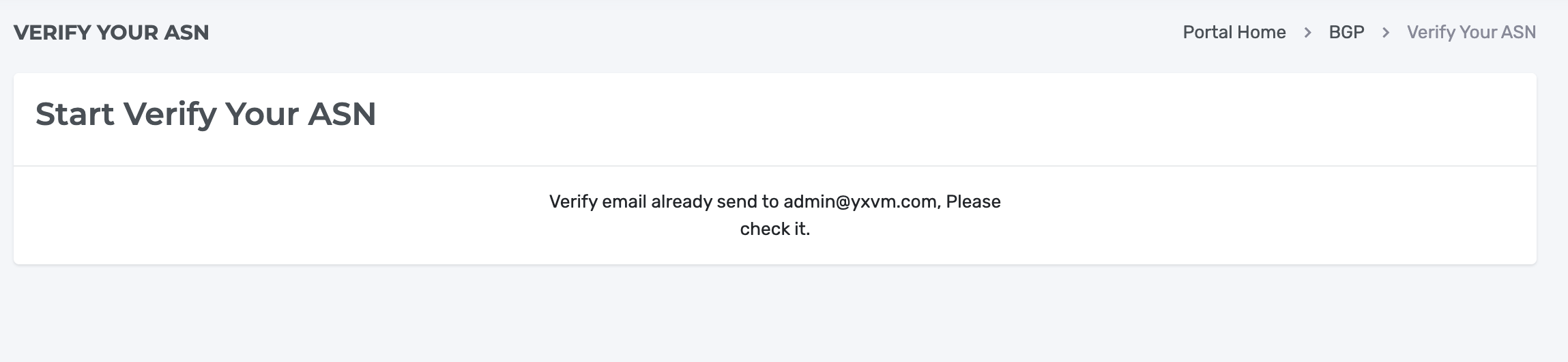
Then, An email will be sent to your ASN organization's Abuse email address.

Clicking links will complete the verification steps.
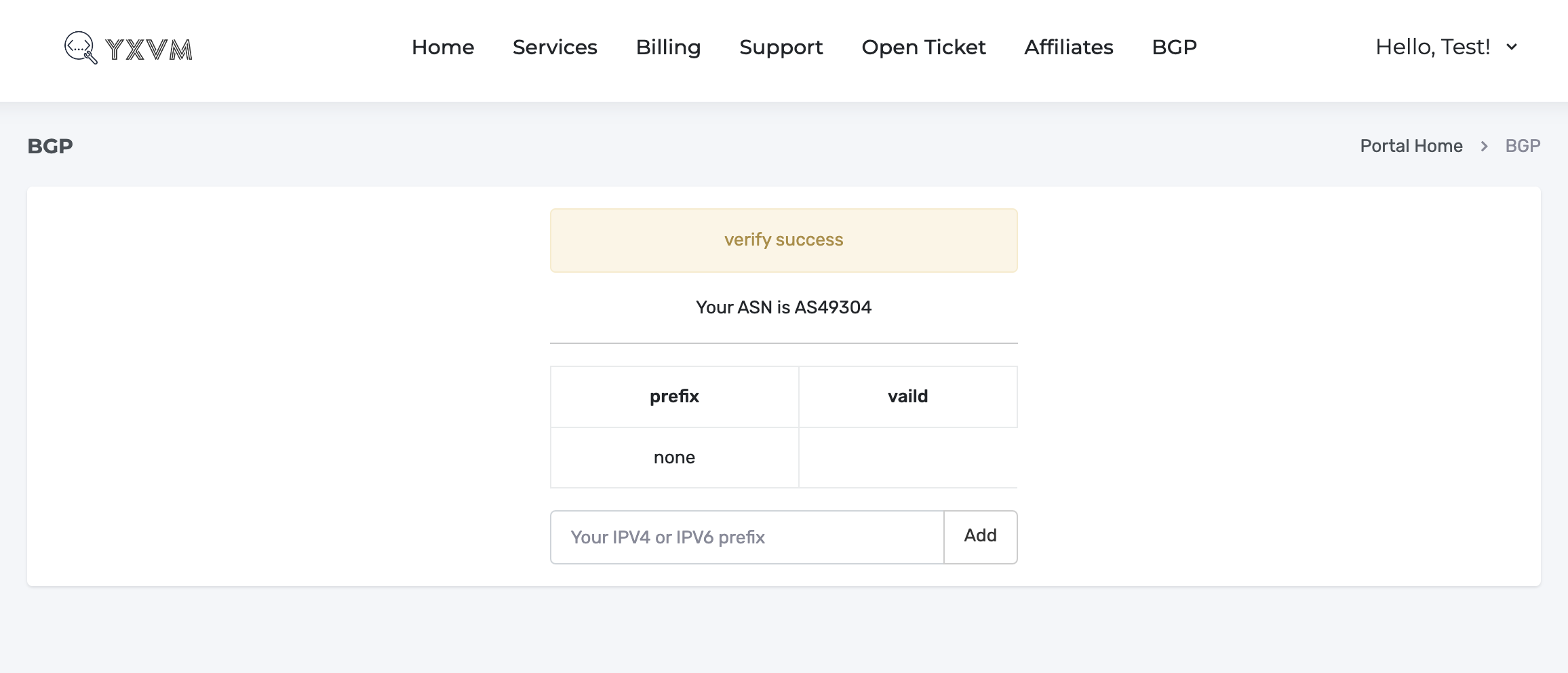
Next, You need add a prefix, LOA and RPKI is required.
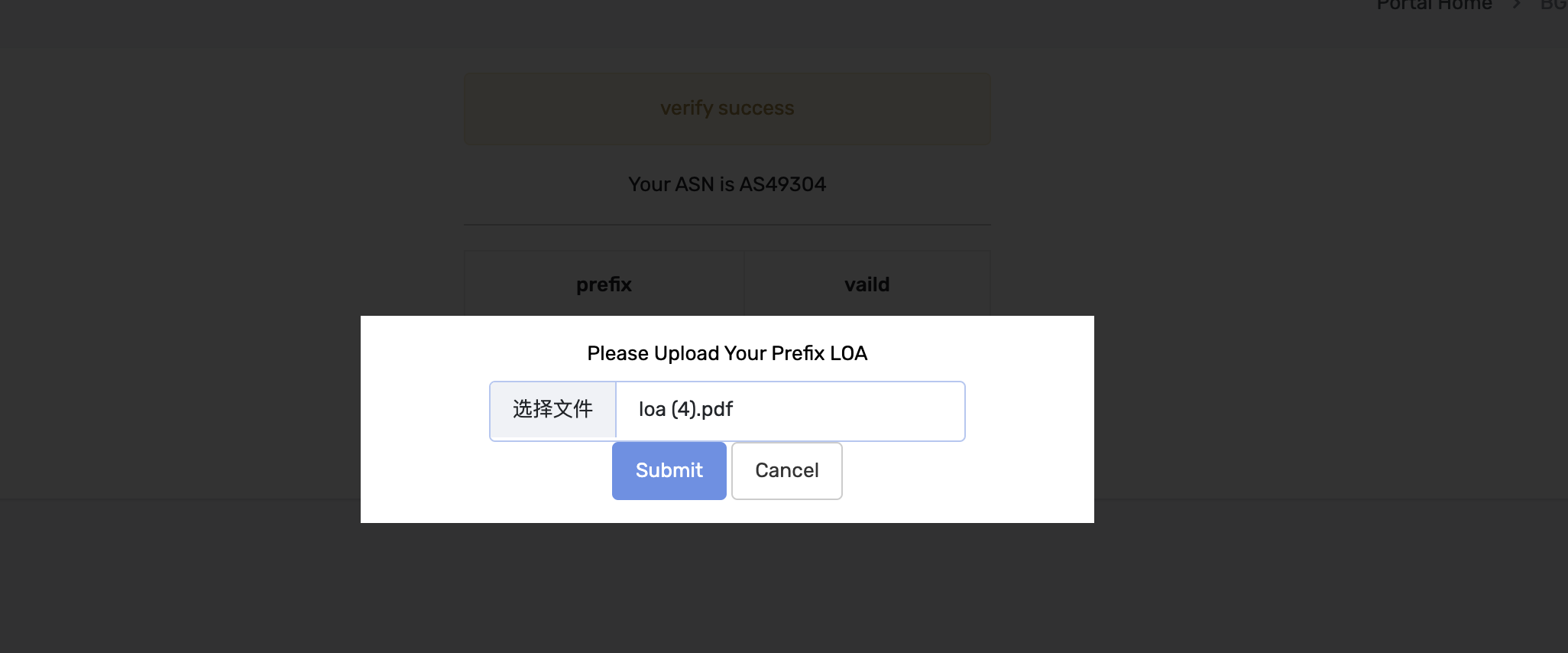
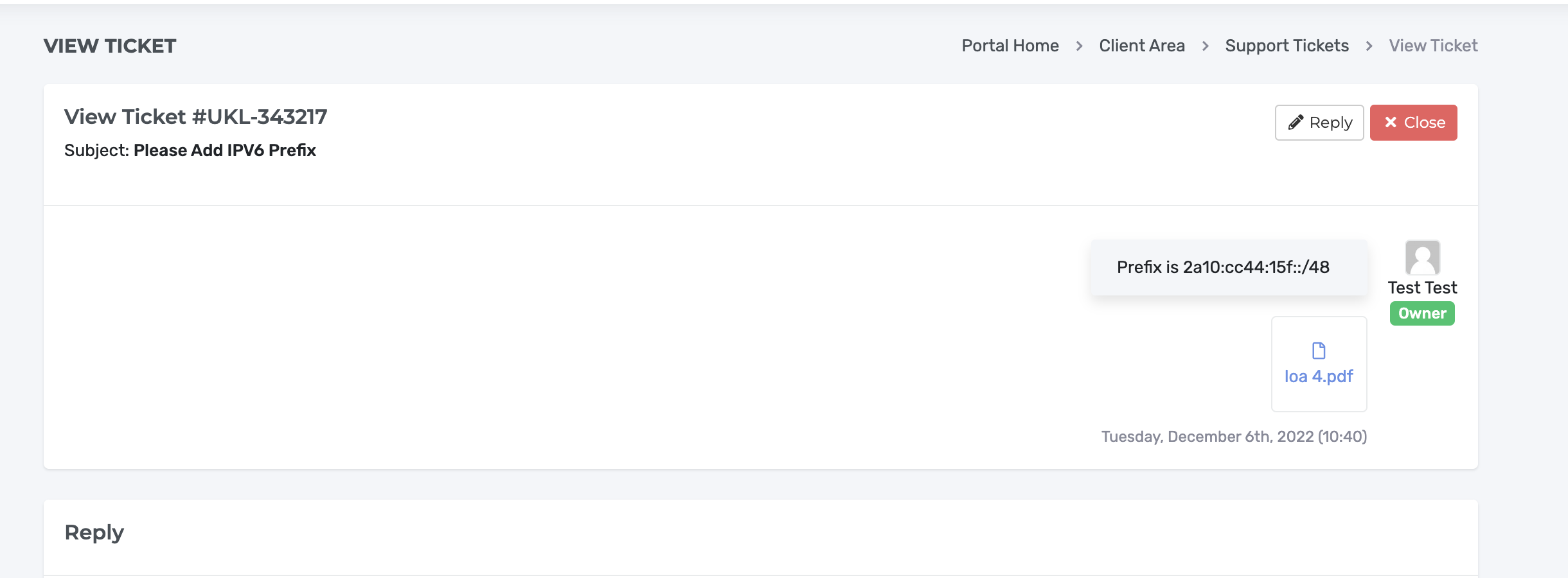
Waiting for audit completion.
Finally, we simply click the BGP button on the VPS details page to set up BGP.
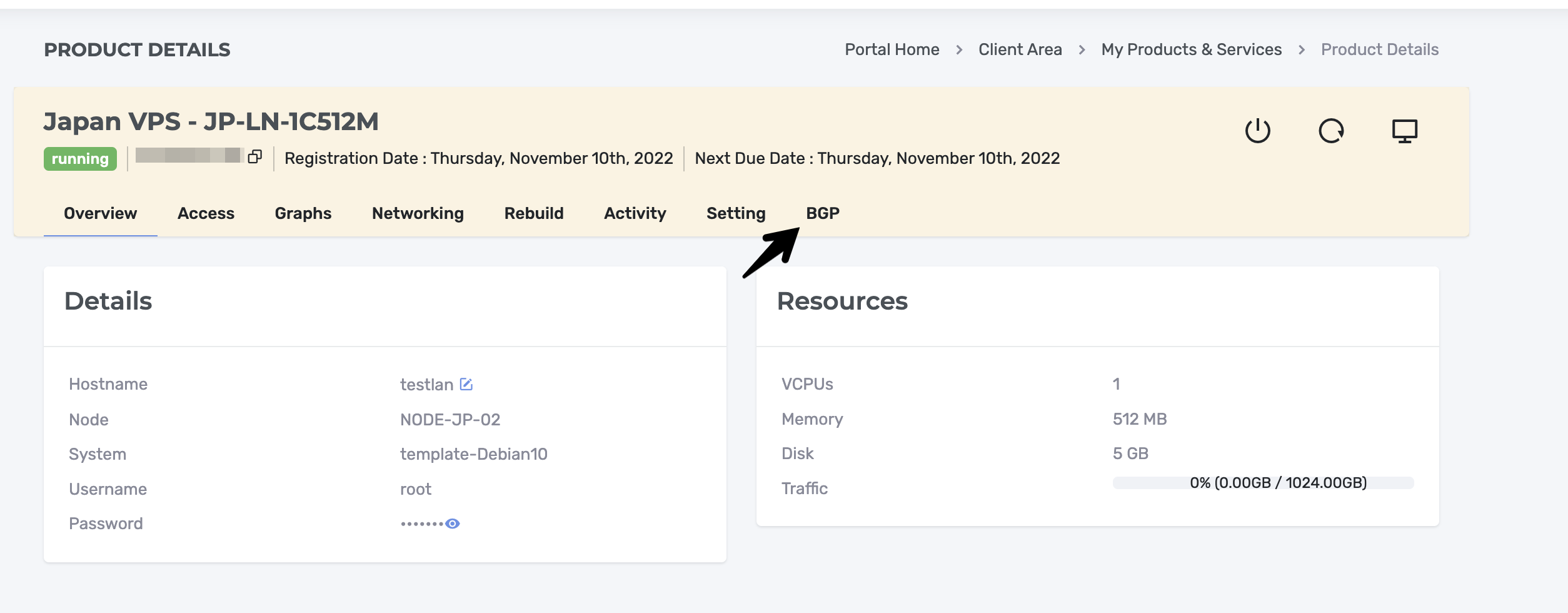
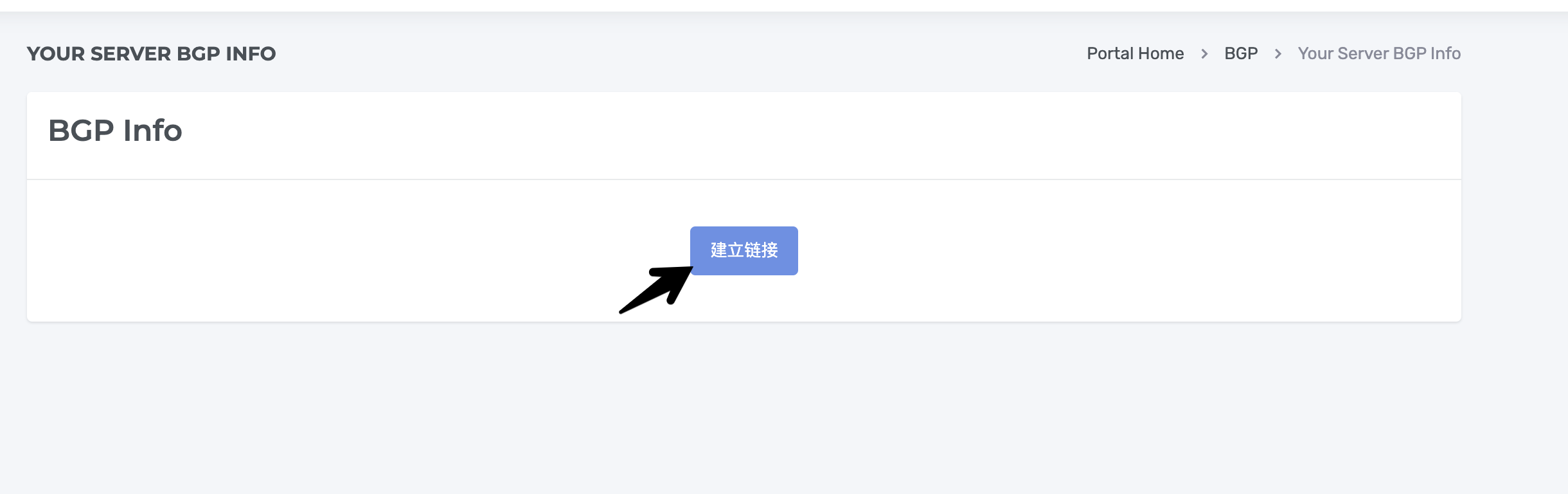
Related Articles
How to install Frrouting?
For Ubuntu and Debian:
To add this repository to your Debian/Ubuntu system, do:
# add GPG key...
How to use AnyLAN?
First, purchase a AnyLAN Plan (such as:...
How to set up BGP with bird2?
Fist, You need get server bgp info.
Open Product Detail
find Example Bird Configuration, such...
Why is the location of the server address different from the location of the server I purchased?
Explanation Document for Server IP Location Issues
1. Overview
After purchasing a Hong Kong...
Why Some Websites Display IP Location Differently from the VPS Server’s Actual Location
在使用我们的VPS服务时,您可能会遇到一些网站显示的IP地址地理位置与VPS服务器实际物理位置不一致的情况。本文将向您解释这一现象的原因,并澄清相关的误解。
When using our...